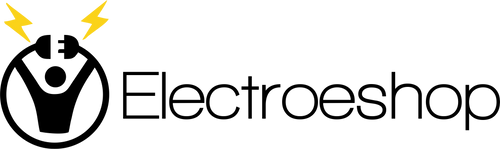Zeru Bluetooth Mouse Rechargeable Wireless Mouse For Macbook Pro,Bluetooth Wireless Mouse For Laptop Pc Computer (Silver)
- $12.22
-
Regular price
$17.46 -
-30%
Couldn't load pickup availability




Our Shipping Promise
At Electroeshop, we understand that your pet supplies are important. That's why we take extra care with every package we send. All orders are shipped in double-boxes with full insurance for additional protection, ensuring your items arrive safely.
Processing & Shipping Timeline
- Processing Time: Orders are processed within 1-3 business days
- Domestic Delivery: Typically 3-5 business days
Please note that delivery times are estimates and may vary based on your location, weather conditions, or other unforeseen circumstances.
Shipping Destinations
Electroeshop currently only ships to the United States.
Shipping Costs
We are pleased to offer free standard shipping on all orders within the United States.
Discreet Packaging
We respect your privacy. All Electroeshop packages are shipped with complete discreet packaging. The product name, description, sender's name, and any information that hints about the contents are encrypted. Your package will arrive without any indication of what's inside, ensuring your purchase remains confidential.
Signature Requirements
Important Note: All orders valued above $250 will require a signature upon delivery for your protection.
Order Tracking
Once your order ships, you'll receive a tracking number via email so you can monitor your shipment's progress every step of the way.
Lost or Delayed Shipments
If your package is lost or significantly delayed, please contact our support team immediately, and we will assist you in resolving the issue.
Additional Security Measures
For your protection, we may contact you for additional order verification of the payment method on certain orders.
Questions or Concerns?
For details on returns and refunds, please refer to our Return Policy page.
For any questions about shipping or delivery, please contact our customer service team at support@Electroeshop.com.
Vendor: Zeru
Type: Keyboards & Mice
Sku: WBEEAB07KNS34ZD
Availability: In Stock
Guarantee safe checkout


Zeru Bluetooth Mouse Rechargeable Wireless Mouse For Macbook Pro,Bluetooth Wireless Mouse For Laptop Pc Computer (Silver)
Support Devices Including:Windows?Android?Macbook Series&Nbsp;Pad Series ( Note: Updated System To Pad Os 13 Or Above And Turn On The Assistive Touch You Need To Open The Function Of Assistivetouch With The Following Steps To Set It: Setting - Accessibility - Assistivetouch )New Pad 10.2 2019, Pad 9.7 Inch 2018, Pad 9.7 2017, Pad Pro 12.9'' / 11.0'' / 10.5'' / 9.7'', Pad Air 10.5 / Air 2, Pad Mini 5/ 4.Phone Series ( Note: Updated System To Ios&Nbsp;* Bluetooth Version: Bluetooth 4.0* Photoelectric Resolution: 3 Adjustable Dpi Level (1000 / 1200 / 1600Dpi)How To Use The Bluetooth Mouse:1. Charge For 2 Hours Before First Use,The Blue Light Is On When Charging, The Blue Light Is Automatically Extinguished When Fully Charged,Pairing Open The Bluetooth Mouse (Switch To ''On''Position), Press The Black Circle ''Bluetooth Connection Button''More Than 3 Seconds.2. Turn On The Computer Bluetooth Or Toward The Bluetooth Signal In The Bottom Right Corner Of The Computer Screen. Right Click To Select ''Add Device'', Then The Bluetooth Will Enter The Search State. (Note: Bluetooth Normally Has A Bluetooth Logo In The Lower Right Corner Of The Computer, If It Normally Starts.)3. Wait For The Computer To Search Interface Into The Bluetooth Device, The Bluetooth Computer Can Search A Mouse Shape Icon Or ''Bluetooth Mouse'', That Is The Bluetooth Mouse, And Then Click Next To Start The Match, The Pairing Is Successful Mouse Begin Work.Note!!V If Your Device Does Not Have Bluetooth, You Need To Install The Bluetooth Adapter First.V If You Do Not Use The Mouse For A Long Time, Turn Off The ''On / Off'' Switch.V In Order To Save Battery Life, Please Do Not Charge The Mouse When There Is Electricity.V Rarely Occurs On The Mouse Connection Problem, If The Connection Is Not On The Deletion Of The Current Bluetooth Driver, And Download The Correct Bluetooth
⚠️ WARNING (California Proposition 65):
This product may contain chemicals known to the State of California to cause cancer, birth defects, or other reproductive harm.
For more information, please visit www.P65Warnings.ca.gov.