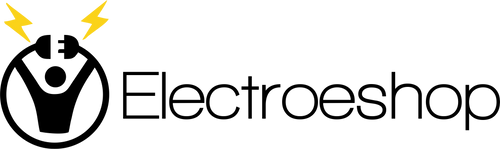We will send you an email to reset your password.
Couldn't load pickup availability




At Electroeshop, we understand that your pet supplies are important. That's why we take extra care with every package we send. All orders are shipped in double-boxes with full insurance for additional protection, ensuring your items arrive safely.
Please note that delivery times are estimates and may vary based on your location, weather conditions, or other unforeseen circumstances.
Electroeshop currently only ships to the United States.
We are pleased to offer free standard shipping on all orders within the United States.
We respect your privacy. All Electroeshop packages are shipped with complete discreet packaging. The product name, description, sender's name, and any information that hints about the contents are encrypted. Your package will arrive without any indication of what's inside, ensuring your purchase remains confidential.
Important Note: All orders valued above $250 will require a signature upon delivery for your protection.
Once your order ships, you'll receive a tracking number via email so you can monitor your shipment's progress every step of the way.
If your package is lost or significantly delayed, please contact our support team immediately, and we will assist you in resolving the issue.
For your protection, we may contact you for additional order verification of the payment method on certain orders.
For details on returns and refunds, please refer to our Return Policy page.
For any questions about shipping or delivery, please contact our customer service team at support@Electroeshop.com.
Vendor: Sungi
Type: Keyboards & Mice
Sku: WBEEAB08C21J9DS
Availability: In Stock


Wide Application:For Tablet/Iphone/Ipad:Compatible With Ios13.1.2 And Laterpc/Laptop/Computer:Windows/Mas Os X(Not For Mac, Macbook, Mac Os10.13.3 And Mojave System )/Linux/Andriodhow To Charge The Mouse:1.Set Up The Power Before First Charge,And Then Turn Off The Mouse.Charge It With Usb Cable.2.When Charging,The Blue Light Is On.When Fully Charged,There Is No Light.It Take 2-3Hours To Fully Charge.How To Use Bluetooth Mouse:1.Open The Computer System Preference Settings, Open The Bluetooth Function.2.Turn On The Mouse By Switching To ''On'' Position,The Optical Blue Light Will Be On For About 4 Seconds And Then Go Off.3.When The Computer Bluetooth Display Is Searching For The Nearby Bluetooth Device, You Will Need Hold Down The Black Button At The Back Of The Mouse ,While Holding Down For 3-6 Seconds, Then Your Computer Bluetooth Display Search Device Will Appear Bluetooth Mouse, Then Click To Connect It, And Then Successful Connection.Packaging List:&Nbsp;Instruction X1&Nbsp;&Nbsp;Usb Cable X1&Nbsp;Rechargeable Bluetooth Mouse X1&Nbsp;&Nbsp;Note:1.Before Purchasing, Please Confirm That Your Device Has Bluetooth;2.When The Mouse Cannot Be Charged, Please Make Sure The Port Is Dirty, Just Clean It Up;Dear Customer, If You Have Any Questions, Please Contact Us.
⚠️ WARNING (California Proposition 65):
This product may contain chemicals known to the State of California to cause cancer, birth defects, or other reproductive harm.
For more information, please visit www.P65Warnings.ca.gov.