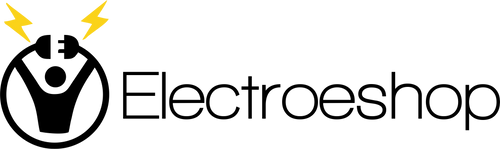We will send you an email to reset your password.
Couldn't load pickup availability




At Electroeshop, we understand that your pet supplies are important. That's why we take extra care with every package we send. All orders are shipped in double-boxes with full insurance for additional protection, ensuring your items arrive safely.
Please note that delivery times are estimates and may vary based on your location, weather conditions, or other unforeseen circumstances.
Electroeshop currently only ships to the United States.
We are pleased to offer free standard shipping on all orders within the United States.
We respect your privacy. All Electroeshop packages are shipped with complete discreet packaging. The product name, description, sender's name, and any information that hints about the contents are encrypted. Your package will arrive without any indication of what's inside, ensuring your purchase remains confidential.
Important Note: All orders valued above $250 will require a signature upon delivery for your protection.
Once your order ships, you'll receive a tracking number via email so you can monitor your shipment's progress every step of the way.
If your package is lost or significantly delayed, please contact our support team immediately, and we will assist you in resolving the issue.
For your protection, we may contact you for additional order verification of the payment method on certain orders.
For details on returns and refunds, please refer to our Return Policy page.
For any questions about shipping or delivery, please contact our customer service team at support@Electroeshop.com.
Vendor: Lenovo
Type: Business Laptops
Sku: WBCOMB08RYWZ5NC
Availability: In Stock


We Sells Computers With Upgraded Configurations. If The Computer Has Modifications (Listed Above), Then The Manufacturer Box Is Opened For It To Be Tested And Inspected And To Install The Upgrades To Achieve The Specifications As Advertised. If No Modifications Are Listed, The Item Is Unopened And Untested. Defects & Blemishes Are Significantly Reduced By Our In Depth Inspection & Testing. How To Switch S Mode To Windows 10 On Your Pc Running Windows 10 In S Mode, Open Settings > Update & Security > Activation. In The Switch To Windows 10 Home Or Switch To Windows 10 Pro Section, Select Go To The Store. (If You Also See An Upgrade Your Edition Of Windows Section, Be Careful Not To Click The Go To The Store Link That Appears There.) On The Switch Out Of S Mode (Or Similar) Page That Appears In The Microsoft Store, Select The Get Button. After You See A Confirmation Message On The Page, Youll Be Able To Install Apps From Outside Of The Microsoft Store. Processor: Amd Ryzen 3 4300U Quad Core Processor Display: 14.0 Fhd Ips Touch Display Memory: 4Gb Ddr4 Ram Internal Storage: 256Gb Ssd Storage Graphics: Integrated Amd Radeon Graphics Optical Drive: None Battery Life: Up To 10 Hours Audio: 2 X 2.0W Speakers With Dolby Audio Dax3 Wireless: 2 X 2 802.11Ac Wi-Fi And Bluetooth Combo
⚠️ WARNING (California Proposition 65):
This product may contain chemicals known to the State of California to cause cancer, birth defects, or other reproductive harm.
For more information, please visit www.P65Warnings.ca.gov.