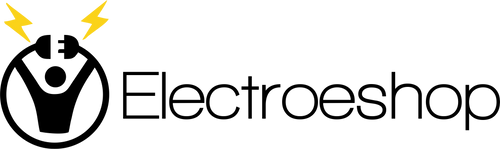We will send you an email to reset your password.
Couldn't load pickup availability




At Electroeshop, we understand that your pet supplies are important. That's why we take extra care with every package we send. All orders are shipped in double-boxes with full insurance for additional protection, ensuring your items arrive safely.
Please note that delivery times are estimates and may vary based on your location, weather conditions, or other unforeseen circumstances.
Electroeshop currently only ships to the United States.
We are pleased to offer free standard shipping on all orders within the United States.
We respect your privacy. All Electroeshop packages are shipped with complete discreet packaging. The product name, description, sender's name, and any information that hints about the contents are encrypted. Your package will arrive without any indication of what's inside, ensuring your purchase remains confidential.
Important Note: All orders valued above $250 will require a signature upon delivery for your protection.
Once your order ships, you'll receive a tracking number via email so you can monitor your shipment's progress every step of the way.
If your package is lost or significantly delayed, please contact our support team immediately, and we will assist you in resolving the issue.
For your protection, we may contact you for additional order verification of the payment method on certain orders.
For details on returns and refunds, please refer to our Return Policy page.
For any questions about shipping or delivery, please contact our customer service team at support@Electroeshop.com.
Vendor: Mzeibo
Type: Speakers & Sound Bars
Sku: WBEEAB0D3DHRJWW
Availability: Sold Out


Elevate Your Tv Enjoyment With Our Tv Soundbar Our Detachable Soundbar Is Crafted To Transform Your Tv Into A Cinematic Adventure! Its Elegant Design Not Only Enhances Your Viewing Pleasure But Also Ensures High-Quality Sound Delivery. The Detachable Feature Allows For Flexible Placement, Catering To Your Needs Effortlessly. Designed For Easy Setup And Boasting Premium Sound Performance, This Soundbar Seamlessly Integrates With Various Tv Models, Making It The Perfect Choice For Upgrading Your Home Entertainment System. Tv Sound Bar Speaker Operating Tips: 1.Whether Used As A Soundbar Or Two Tower Speakers, Ensure Both Units Are Connected Together. 2.Connect The Soundbar To A Power Supply By Plugging It Into An Active Power Source. The Led Indicator Will Turn Red Upon Connection, Indicating Power Availability (Note: Not Standby Mode). 3.To Power On The Soundbar, Press And Hold The Power Button For 2 Seconds Or Use The Remote. In Default Bluetooth Mode, The Led Will Flash Blue Accompanied By A Beep. 4.Change The Soundbar Connection Mode By Pressing The Arc/Opt/Aux Button On The Remote Or Quick-Pressing The Power Button. Tv Speaker Sound Bar Connection Tips: 1. For Wireless Connection Via Bluetooth 5.0: - Activate Bluetooth On Your Tv And Press The Bluetooth Button On The Soundbar. - Once The Led Flashes Blue And You Hear A Beep, Select ''Ky-2020'' From Your Tv'S Bluetooth Device List To Establish Connection (Led Stays Blue When Connected). 2. Wired Connection Options: Arc/Opt/Aux Cables Support A Variety Of Devices Like Tvs, Projectors, Computers, And Pcs. Tips: - For Wired Connections, Use An Audio Cable Labeled ''Line Out'' Or ''Audio Out'' Not Line In Or Audio In. - Set The Tv Audio Digital Format To Pcm Before Connecting The Soundbar. - Disable Dolby And Dts Features In Tv And App Sound Settings When Using Video Apps Or Local Stations. Opt Connection: - Remove The Covers From Both Ends Of The Optical Cable. - Press The ''Opt'' Button; When The Led Turns Green, Insert The Opt Cable. Aux Connection: Press The ''Aux'' Button; When The Led Turns White, Insert The Aux Cable. Hdmi (Arc) Connection: - Press The ''Arc'' Button; When The Led Turns Orange, Insert The Hdmi Cable Into The ''Hdmi Arc Out'' Jack On Your Tv. - Set The Tv Audio Digital Format To Hdmi Arc Mode Manually. If Your Tv Has Multiple Hdmi Jacks And Modes, Choose The Corresponding Hdmi Mode. For Example, If Using ''Hdmi 1'' Mode, Insert The Hdmi Cable Into The ''Hdmi 1'' Tv Jack.
⚠️ WARNING (California Proposition 65):
This product may contain chemicals known to the State of California to cause cancer, birth defects, or other reproductive harm.
For more information, please visit www.P65Warnings.ca.gov.