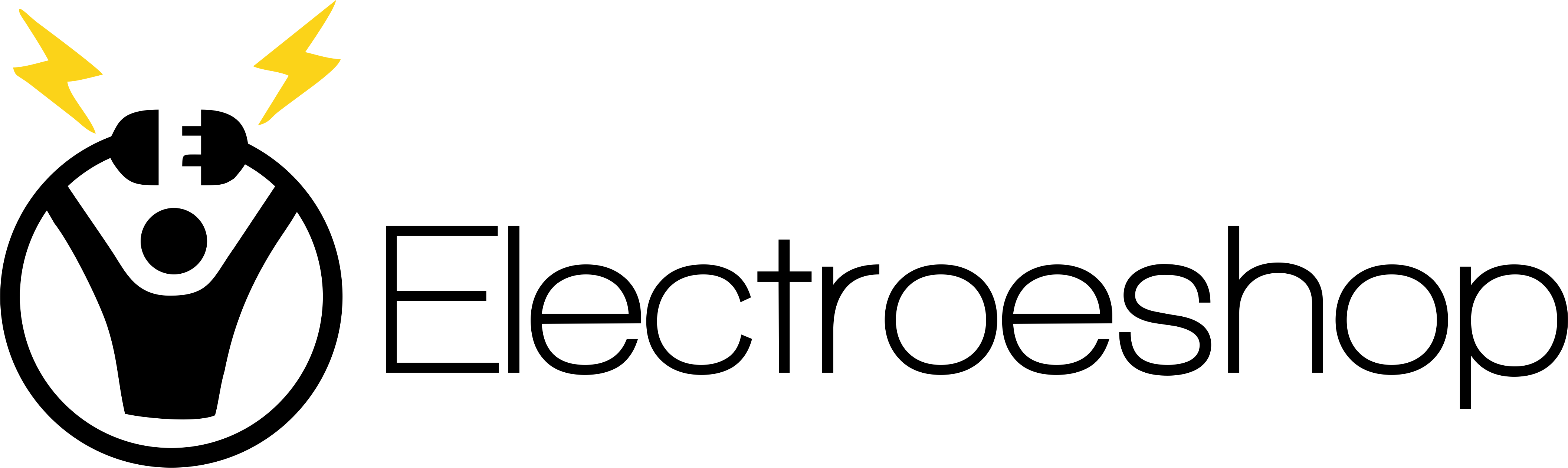XPPen Deco 02 Digital Graphics Drawing Tablet Drawing Pen Tablet with Battery-Free Passive Stylus and 6 Shortcut Keys (8192 Levels Pressure)
$99.99

Taxes will be calculated at Checkout.
US Delivery Time: 3-5 Business Days.
US Delivery Time: 3-5 Business Days.
Product Description
XPPen Deco 02 Digital Graphics Drawing Tablet Drawing Pen Tablet with Battery-Free Passive Stylus and 6 Shortcut Keys (8192 Levels Pressure)
1. Important ReminderXPPen Deco02 drawing tablet must be connected to a Laptop/desktop to work, it's compatible with Windows 10/8/7(32/64bit), MAC OS 10.10 or above OS.
2. Connection Tips
Your laptop/desktop needs to have USB-A port available for the connection. If your computer does not have USB-A port, then you need an extra converter for the connection, such as USB-C to USB-A, etc. (Depends on what ports that your laptop/desktop has).
3. Install the XP-PEN Driver on Your Computer
1-Before Driver Installation: Please Remove Other Brands Driver from your computer and reboot before installing the XP-PENs driver, or there will driver conflict problems.
2-Driver Download: Our driver will be regularly updated, so please go to our official web to download the newest driver, and install it on your computer.
3-For Windows Users:Please close all drawing programs and run the XP-PEN driver as Administrator when installing. (IMPORTANT)
4. For Mac Mojave (10.14), Catalina (10.15) and above OS Users:
Mac Mojave (10.14) or above OS has upgraded in the security section, you need to put programs you newly downloaded into the accessibility list first to normally use it. Details steps please see the FAQ section on the XP-PEN web.
5. After-sale Service from XP-PEN
Please checks the Quick Guide, or search XP-PEN online to find a way to us for further assistance whenever you encounter problems with the use of the Deco02 graphics tablet, we are always standing by to help! XP-PEN provides a one-year warranty and lifetime tech support.
6. Programs
Please install a programs to your computer before your art creation/online teaching/remote work.
Free drawing programs like gimp, firealpaca, krita, medibang, etc.
Or register your xppen Deco02 graphics tablet on xp-pen web to apply for an ArtRage Lite, Explain Everything program.
Features of XPPen Deco 02 Digital Graphics Drawing Tablet Drawing Pen Tablet with Battery-Free Passive Stylus and 6 Shortcut Keys (8192 Levels Pressure)
XPPen Deco 02 drawing tablet has a sleek newly designed silver roller with hollow mirror plating. The Roller Wheel is designed to streamline your workflow and operate non intrusively through itSpecification of XPPen Deco 02 Digital Graphics Drawing Tablet Drawing Pen Tablet with Battery-Free Passive Stylus and 6 Shortcut Keys (8192 Levels Pressure)
| Product Details | |
|---|---|
| Color | Black |
| Size | 10.1 inch |
| Dimensions | 14.25X8.27X0.35 |
| Weight | 2.78 |
 Warning - California Proposition 65
Warning - California Proposition 65 This product may contain chemicals known to the State of California to cause cancer, birth defects, or other reproductive harm.