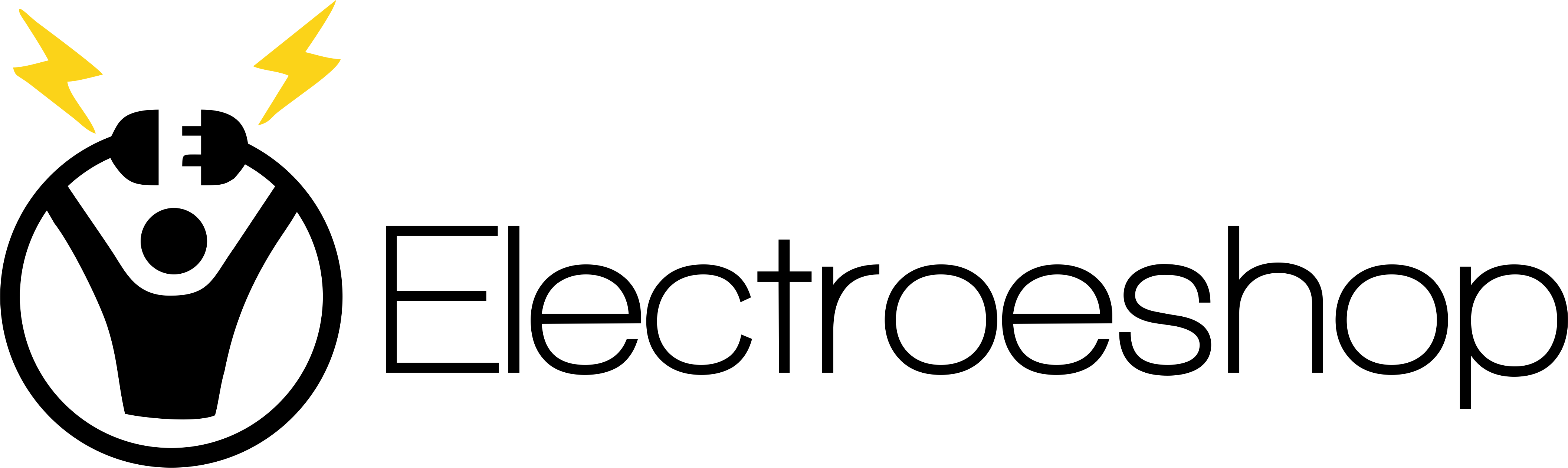Wireless Mouse for MacBook Pro MacBook Air Laptop Mac iMac Desktop Computer Windows Chromebook (Black Silver)
US Delivery Time: 3-5 Business Days.
Product Description
Wireless Mouse for MacBook Pro MacBook Air Laptop Mac iMac Desktop Computer Windows Chromebook (Black Silver)
? This wireless mouse plug and play, just two steps, is suitable for any desktop computer and laptop. The connection is 100% stable. It does not need to connect to the computer via Bluetooth, nor does it need to worry about Bluetooth disconnection and complex Bluetooth connection like a Bluetooth mousePacking list: instruction *1, Rechargeable Wireless Mouse *1, USB wireless receiver *1 (taken out from the bottom of the mouse), type C receiver *1 (taken out from the bottom of the mouse), USB charging cable *1, packing carton *1. ? How do I use this wireless mouse on my laptop?1: Remove the USB receiver or Type C receiver at the bottom of the mouse (remove the receiver suitable for your computer/laptop port) and plug the receiver into the port of your computer /laptop2: Turn on the mouse switch, move the mouse or press the left and right mouse buttons, and the mouse will start working on your computer desktop,Plug and play, only need 2 steps to use.Features of Wireless Mouse for MacBook Pro MacBook Air Laptop Mac iMac Desktop Computer Windows Chromebook (Black Silver)
It is compatible with Mac iMac Macbook Pro Macbook Air 2012/2013/2014/2015/2016/2017/2018/2019/2020/2021 Windows XP, Vista, 7, 8, 10/Windows and is suitable for desktop, notebook, PC, and other devices. [Rechargeable Wireless Mouse] Built-in durable 450mAh lithium rechargeable battery can last up to 500 hours after fully charged, and standby time is super long with auto sleep and wake mode. Easily recharged through the included USB cable, no need to change the battery ? This wireless mouse plug and play, just two steps, is suitable for any desktop computer and laptop. The connection is 100% stable. It does not need to connect to the computer via Bluetooth, nor does it need to worry about Bluetooth disconnection and complex Bluetooth connection like a Bluetooth mouse Control Your Own Speed at Your Will: 3 level DPI by press the button below the scroll wheel. No need any driver, plug and play directly. You can easily adjust the moving speed, perfect for games and office, meet your multiple needs. ?Skin-Friendly for Comfort & Mute Click?Silent click Mouse with classic design with anti-fingerprint finish offers your hand maximum support and comfort. The sturdy anti-slip rubber scroll wheel ensures that your hand will not slip when scrolling.Quiet click sound when pressing buttons, which let you not worry about the mouse sound can disturbing others, especially at home or office, when other members having rest, you can focused on your work without worry.Specification of Wireless Mouse for MacBook Pro MacBook Air Laptop Mac iMac Desktop Computer Windows Chromebook (Black Silver)
| Product Details | |
|---|---|
| Color | Black silver |
| Dimensions | 4.65X2.28x0.91 |
| Weight | 0.19 |
Product FAQs
Q: How do I connect this wireless mouse to my laptop?
Ans: To connect the wireless mouse, simply remove the USB receiver or Type C receiver at the bottom of the mouse and plug it into the port of your laptop. Turn on the mouse switch and it will start working on your desktop. It's a plug and play device that only requires 2 steps to use.
Q: Is this wireless mouse compatible with Mac computers?
Ans: Yes, this wireless mouse is compatible with Mac iMac, MacBook Pro, and MacBook Air models from 2012 to 2021. It also works with Windows XP, Vista, 7, 8, and 10, making it suitable for a wide range of devices.
Q: How long does the battery last on this wireless mouse?
Ans: The built-in 450mAh lithium rechargeable battery can last up to 500 hours after a full charge. It also has a super long standby time with auto sleep and wake mode, making it convenient for extended use.
Q: Can I adjust the speed of this wireless mouse?
Ans: Yes, you can control the speed of the mouse by pressing the button below the scroll wheel to switch between 3 different DPI levels. This feature allows you to adjust the moving speed for gaming or office work.
Q: Is this wireless mouse quiet to use?
Ans: Yes, this wireless mouse features a silent click design with a classic finish that offers maximum support and comfort for your hand. The buttons produce a quiet click sound, making it ideal for use at home or in the office without disturbing others.
 Warning - California Proposition 65
Warning - California Proposition 65 This product may contain chemicals known to the State of California to cause cancer, birth defects, or other reproductive harm.