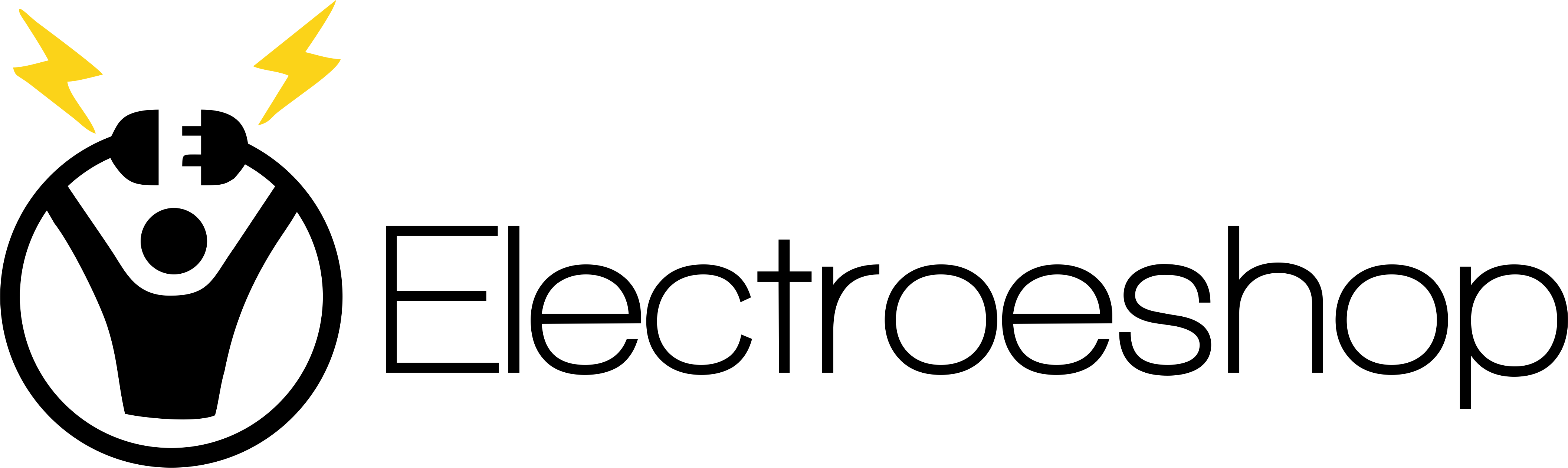All Categories
eBook Readers & Accessories
Covers
Power Adapters
Sleeves
Electronic Accessories
Electronics & Electrical
Home & Kitchen
Heating, Cooling & Air Quality
Small Appliences
Blenders
Coffee Machines
Compact Refrigerators
Countertop Burners
Electric Utensils
Indoor Grills & Griddles
Juicers
Microwave Ovens
Other Small Appliances
Ovens & Toasters
Parts & Accessories
Specialty Appliances
Household Batteries, Chargers
Battery Chargers
Battery Holders
Battery Storage Containers
Battery Testers
Household Batteries
Musical Instruments
Offer Zone
Black Friday
Christmas Day
Cyber Monday
Friendship Day
Mothers Day
New Year 2023
Siblings Day
Valentine's Day
Womens Day
Office Electronics
Calculators
Basic
Graphing
Printing
Scientific
Copiers
Document Cameras
Electronic Dictionaries, Thesauri & Translators
Electronic Dictionaries & Thesauri
Foreign Language Translators
Other Office Equipment
Label Makers
Shredders
Typewriters
PDAs & Handhelds
Point-of-Sale (POS) Equipment
Bar Code Scanners
Presentation Products
Overhead Projectors
Presentation Remotes
Printers & Accessories
Printer Parts & Accessories
Printers
Scanners & Accessories
Scanners
Telephones & Accessories
Answering Devices
Audio Conferencing
Landline Phones
Pagers
PBX Phones & Systems
VoIP
Video Projectors & Accessories
Portable Audio & Video
Boomboxes
Cassette Players & Recorders
CB & Two-Way Radios
Accessories
CB Radios & Scanners
Two-Way Radios
Digital Voice Recorders
Microcassette Recorders
MP3 & MP4 Player Accessories
Armbands
Batteries & Battery Packs
Bluetooth & FM Transmitters
Cables
Cases
Cassette Player Adapters
Chargers
MP3 & MP4 Players
Portable CD Players
Portable DVD Players
Radios
Personal Radios
Shortwave Radios
Weather Radios
Power Accessories
AC Adapters
Isolation Transformers
PDUs
Power Converters
Remote Controls
Security & Surveillance
Accessories
Surveillance Camera Cables
Surveillance Camera Lenses
Home Security Systems
Horns & Sirens
Motion Detectors
Radio Scanners
Surveillance Video Equipment
Surveillance DVR Kits
Television & Video
Accessories
3D Glasses
Antennas
Cables
Cleaning
Remote Control Extenders
Remote Controls
RF Modulators
Satellite Equipment
Television Replacement Parts
TV Display Protectors
TV Mounts, Stands & Turntables
TV Replacement Lamps
VCR Rewinders
Video Converters
Analog-to-Digital (DTV) Converters
AV Receivers & Amplifiers
Blu-ray Players & Recorders
Blu-ray Players
DVD Players & Recorders
DVD Players
DVD Recorders
HD DVD Players
Satellite Television
Receivers
Satellite Dishes
Streaming Media Players
Televisions
LED & LCD TVs
OLED TVs
QLED TVs
TV-DVD Combos
Video Glasses
Video Games & Accessories
Wearable Technology
Activity Trackers
Arm & Wristband Accessories
Clips, Arm & Wristbands
Glasses
Smartwatch Accessories
Smartwatches
Virtual Reality
VR Headsets
Car & Vehicle Electronics
Aviation Electronics
Aircraft Accessories
Headsets & Intercoms
Car Electronics
Car Audio
Car Safety & Security
Car Video
CB Radios & Scanners
Marine Electronics
Fish Finders & Depth Finders
Marine Amplifiers
Marine Antennas
Marine Autopilots
Marine GPS Accessories
Marine Speakers
Marine Stereos
Marine Subwoofers
Marine Two-Way Radios
Radar Systems
Powersports Electronics
Bluetooth Headsets
Electrical Device Mounts
Speaker Systems
Vehicle Electronics Accessories
Cell Phones & Accessories
Accessories
Adhesive Card Holders
Anti-Radiation Stickers & Chips
Automobile Accessories
Cables & Adapters
Chargers & Power Adapters
Finders
Gaming Accessories
Grips
Headphones, Earbuds & Accessories
Lanyards & Wrist Straps
Maintenance, Upkeep & Repairs
MicroSD Cards
Mounts
Photo & Video Accessories
Portable Speakers & Audio Docks
Signal Boosters
Single Ear Bluetooth Headsets
Smartwatch Accessories
Stands
Camera & Photo
Accessories
Lighting & Studio
Bags & Cases
Bag & Case Accessories
Binoculars & Scopes
Binoculars
Microscopes
Monoculars
Night Vision
Opera Glasses
Spotting Scopes
Telescopes
Digital Cameras
DSLR Cameras
Instant Cameras
Mirrorless Cameras
Point & Shoot Digital Cameras
Film Photography
Film
Film Cameras
Flashes
Macro & Ringlight Flashes
Shoe Mount Flashes
Lenses
Camcorder Lenses
Camera Lenses
Simulated Cameras
Underwater Photography
Camcorders
Cameras
Housings
Video
Body Mounted Cameras
Camcorder Bundles
Camcorders
Lighting
Professional Video Cameras
Quadcopters & Accessories
Sports & Action Video Cameras
Video Surveillance
Surveillance Accessories
Surveillance Cameras
Surveillance Systems
Home Audio
Compact Radios & Stereos
Clock Radios
Shower Radios
Stereo Shelf Systems
Home Audio Accessories
Cables
Connectors & Adapters
Digital-Analog Converters
Distribution
Home Audio Crossovers & Parts
Radio Antennas
Speaker Accessories
Speaker Parts & Components
Home Theater
Home Theater Systems
Receivers & Amplifiers
Speakers
Speakers
Bookshelf Speakers
Ceiling & In-Wall Speakers
Floorstanding Speakers
Multiroom Digital Music Systems
Outdoor Speakers
Sound Bars
Stereo System Components
CD & Tape Players
Wireless Audio Receivers & Adapters
Turntables & Accessories
Turntable Cartridges & Needles
Turntables
Wireless & Streaming Audio
Headphones, Earbuds & Accessories
Amplifiers
Cases
Earpads
Extension Cords
Headphones & Earbuds
Earbud Headphones
On-Ear Headphones
Over-Ear Headphones
GPS, Finders & Accessories
GPS Trackers
Sports & Handheld GPS
Cycling GPS Units
Golf Course GPS Units
Handheld GPS Units
Running GPS Units
Vehicle GPS
Marine GPS
Trucking GPS
Accessories & Supplies
Cables
Camera & Photo Accessories
Accessory Bundles
Bags & Cases
Batteries & Chargers
Binocular Accessories
Blank Video Media
Cables & Cords
Camcorder Accessories
Cleaning Equipment
Darkroom Supplies
Digital Camera Accessories
Digital Picture Frame Screen Protector Foils
Filters & Accessories
Flash Accessories
Lens Accessories
Lighting & Studio
Professional Video Accessories
Rain Covers
Remote Controls
Slide Projectors
Telescope & Microscope Accessories
Tripod & Monopod Accessories
Tripods & Monopods
Viewfinders
Cell Phone Accessories
Cord Management
Cable Raceways
Cable Sleeves
Cable Straps
Cable Ties
Cord Reels
Floor Cord Covers
GPS System Accessories
Antennas
Batteries
Cases
Chargers & Cables
Screen Protector Foils
Vehicle Mounts
Microphones
Accessories
Microphones
Mounts
Speaker Mounts
Office Electronics Accessories
Calculator Accessories
Ink & Toner
Labeling Tapes
Laminating Supplies
Presentation Supplies
Printer Supplies
Power Protection
Line Conditioners
Power Strips & Surge Protectors
Power Strips
Surge Protectors
Telephone Accessories
Batteries
Caller ID Displays
Headsets
Phone Cards
Telephone Cords
Vehicle Electronics Accessories
Alarm Accessories
Audio & Video Accessories
Car Dash Mounting Kits
Radar Detectors
Vehicle Audio & Video Installation
Computers & Accessories
Computer Accessories & Peripherals
Audio & Video Accessories
Blank Media
Cable Security Devices
Cables & Accessories
Cleaning & Repair
Computer Cable Adapters
Game Hardware
Hard Drive Accessories
Input Devices
Keyboards, Mice & Accessories
Media Storage
Memory Card Accessories
Memory Cards
Monitor Accessories
Racks & Cabinets
Scanner Accessories
Uninterruptible Power Supply (UPS)
USB Gadgets
USB Hubs
Video Projector Accessories
Computer Components
Desktop Barebones
External Components
Internal Components
Laptop Replacement Parts
Single Board Computers
Computers & Tablets
Desktops
Laptops
Tablets
Data Storage
External Hard Drives
External Solid State Drives
External Zip Drives
Floppy & Tape Drives
Internal Hard Drives
Internal Solid State Drives
Tape Libraries
USB Flash Drives
Laptop Accessories
Bags, Cases & Sleeves
Batteries
Chargers & Adapters
Cooling Pads & External Fans
Docking Stations
Mounts
Replacement Screens
Screen Filters
Screen Protectors
Security Locks
Skins & Decals
Stands
Monitors
Networking Products
Device Servers
Hubs
Modem Router Combos
Modems
Network Adapters
Network Antennas
Network Attached Storage
Network Transceivers
Print Servers
Repeaters
Routers
Switches
Whole Home & Mesh Wi-Fi Systems
Wireless Access Points
Servers
Tablet Accessories
Bags, Cases & Sleeves
Chargers & Adapters
Keyboards
Mounts
Screen Protectors
Stands
Stylus Pens
Tablet Replacement Parts
Batteries
Screens