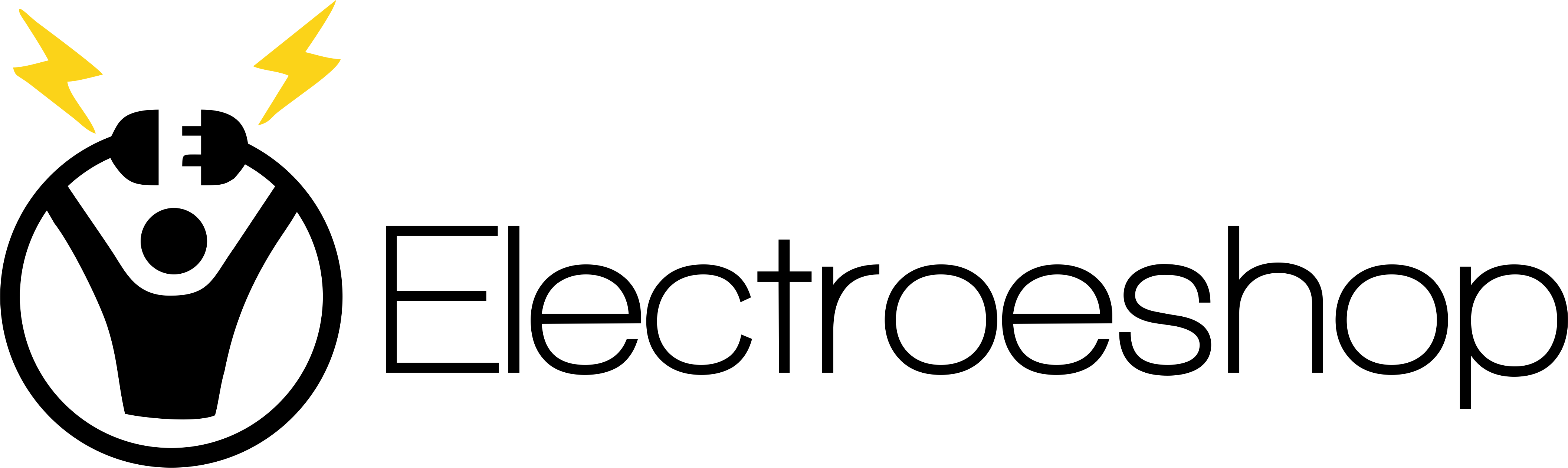Classic N64 Controller, SAFFUN N64 Wired USB PC Game pad Joystick, N64 Bit USB Wired Game Stick Joy pad Controller for Windows PC MAC Linux Raspberry Pi 3 Sega Genesis Higan (Grey)
US Delivery Time: 3-5 Business Days.
Product Description
Classic N64 Controller, SAFFUN N64 Wired USB PC Game pad Joystick, N64 Bit USB Wired Game Stick Joy pad Controller for Windows PC MAC Linux Raspberry Pi 3 Sega Genesis Higan (Grey)
Customers Frequently Asked Questions: Q: 1. What can of application do I need to download to use this controller?A: No application needed. Plug it in and your PC or Respberry Pi will recognize it.Q: 2. Work with steam games on pc?A: No, not support steam games.Q: 3. Will this work for Tesla Atari games?A: If youre using an Atari emulator on PC or Mac, then it will.Q: 4. Can I use it to play online games?A: No, this controller doesnt support online games because you couldnt map the buttons.Q: 5. Why my controller inputting both joystick and keyboard buttons?A: What emulator are you using? Difficulty on mapping the buttons depends on the emulator. We recommend using Project 64 on PC, OpenEmu on Apple Mac, Retropie on Respberry Pi.Q: 6. After running a configuration through retroarch,when i connect the controller to my retropie/raspberry pi 2,the pi doesnt detect it.whats wrong?A: You can try powering down and booting back up with the controllers connected. or rebuild retropie.Q: 7. How long is the USB Cable?A: Cord is approx. 5.9 ft. Long.Q: 8. Can you configure the buttons to specific keys? I want to program buttons for shortcut commands like CTRL+Z, for example.A: This can be accomplished with 3rd party software that maps joystick buttons to keyboard controls such as Xpadder, AutoHotKey, or EventGhost.Q: 9. Is it Plug and Play?A: Yes! You just need to go into controller settings and map each button. Its so easy!Warm Tips:1. Plug in the controller first before open the emulator or power on the raspberry pi, so your device could detect the controller easily.2. Project 64 is perfect emulator for Windows PC.3. If you couldnt configure input correctly, please contact us and tell us your device and emulator, we could help to solve it.Package :1 x PC USB N64 ControllerFeatures of Classic N64 Controller, SAFFUN N64 Wired USB PC Game pad Joystick, N64 Bit USB Wired Game Stick Joy pad Controller for Windows PC MAC Linux Raspberry Pi 3 Sega Genesis Higan (Grey)
Generic USB controller, this uses a standard USB port, if your program or application accepts USB controller input, it can be used natively without drivers or patches, JUST PLUG AND PLAY! Cord is approx. 5.9 ft. Long. Super sensitive buttons for precision control. Third party controller, not original controller. But it works phenomenal with the Raspberry Pi game emulation and so on. Supported Operating system: Windows 98, ME, Vista, 2000, 2003, XP, 7, 8, 8.1, 10; Linux UBUNTU, Linux Mint, Android Linux (via an USB OTG cable); Mac OS X and beyond; Retrogaming operating systems: RetroPie, Recalbox, Happi Game Center, Lakka, ChameleonPi, Piplay Supported Device (With USB storage device): PC, Notebook Computer, Laptop Computer; Android Smartphone: connect via an USB OTG cable; Raspberry Pi (RPI, Raspberry pie): Raspberry Pi 1 Model B, Model A, Raspberry Pi 1 Model B+, Raspberry Pi Zero, Raspberry Pi 2, Raspberry Pi 3 Model B, Raspberry Pi 3, Retro Pie. --- Note: NOT SUPPORT Android TV BOX. Supported Game Emulators: Current: Project64, 1964, MAME (MESS), Mupen64Plus, Sixtyforce, CEN64; Historical: Project Unreality, Corn, UltraHLE, Nemu64 Reliable Warranty: 100% Money Back Guarantee; hassle free 6-month replacement warranty with friendly and professional customer service. If you have any problem, kindly please feel free to contact us, we will do our best to help you!Specification of Classic N64 Controller, SAFFUN N64 Wired USB PC Game pad Joystick, N64 Bit USB Wired Game Stick Joy pad Controller for Windows PC MAC Linux Raspberry Pi 3 Sega Genesis Higan (Grey)
| Product Details | |
|---|---|
| Color | Gray |
| Dimensions | 6.50X4.29x2.01 |
| Weight | 0.45 |
Product FAQs
Q: What kind of application do I need to download to use this controller?
Ans: No application needed. Plug it in and your PC or Raspberry Pi will recognize it.
Q: Does it work with steam games on PC?
Ans: No, it does not support steam games.
Q: Will this work for Tesla Atari games?
Ans: If you're using an Atari emulator on PC or Mac, then it will.
Q: Can I use it to play online games?
Ans: No, this controller doesn't support online games because you couldn't map the buttons.
Q: Why is my controller inputting both joystick and keyboard buttons?
Ans: What emulator are you using? Difficulty on mapping the buttons depends on the emulator. We recommend using Project 64 on PC, OpenEmu on Apple Mac, Retropie on Raspberry Pi.
 Warning - California Proposition 65
Warning - California Proposition 65 This product may contain chemicals known to the State of California to cause cancer, birth defects, or other reproductive harm.