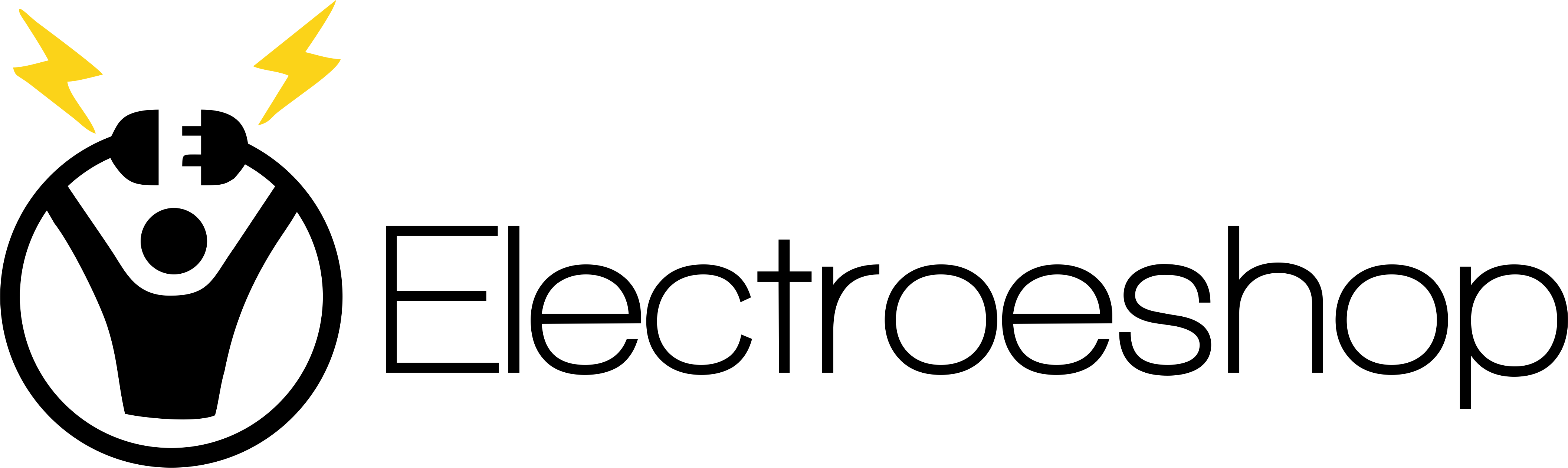156 Drawing Tablet with Screen XPPen Artist 156 Pro Tilt Support graphics Tablet Full-Laminated Red Dial (120% sRgB) Drawing Monitor Display 8192 Levels Pressure Sensitive & 8 Shortcut Keys
$474.33

Taxes will be calculated at Checkout.
US Delivery Time: 3-5 Business Days.
US Delivery Time: 3-5 Business Days.
Share This
Product Description
156 Drawing Tablet with Screen XPPen Artist 156 Pro Tilt Support graphics Tablet Full-Laminated Red Dial (120% sRgB) Drawing Monitor Display 8192 Levels Pressure Sensitive & 8 Shortcut Keys
1 Important ReminderXP-PEN Artist156Pro drawing tablet must be connected to a Laptopdesktop to work, its compatible with Windows 111087(3264bit), MAc OS 1010 or above OS 2 connection TipsYour laptopdesktop needs to have HDMI and USB-A ports available for the connection If your computer does not have HDMI and USB-A ports, then you need an extra converter for the connection, such as VgADVIDPThunderbolt to HDMI adapter, USB-c to USB-A, etc (Depends on what ports that your laptopdesktop has) 3 Install the XP-PEN Driver on Your computer 1-Before Driver Installation: Please Remove Other BrandAs Driver from your computer and reboot before installing the XP-PENAs driver, or there will driver conflict problems 2-Driver Download: Our driver will be regularly updated, so please go to our official web to download the newest driver, and install it on your computer 3-For Windows Users:Please close all drawing programs and run the XP-PEN driver as Administrator when installing (IMPORTANT) 4 For Mac Mojave (1014), catalina (1015) and above OS Users: Mac Mojave (1014) or above OS has upgraded in the security section, you need to put programs you newly downloaded into the accessibility list first to normally use it Details steps please see the FAQ section on the XP-PEN web 5 After-sale Service from XP-PENPlease checks the Quick guide, or search XP-PEN online to find a way to us for further assistance whenever you encounter problems with the use of the Artist156Pro drawing tablet, we are always standing by to help XP-PEN provides a one-year warranty and lifetime tech support 6 Drawing Programs Please install a drawing programs to your computer before your art creationDrawing programs like gimp, krita , medibang, etcOr register your xppen Artist156Pro drawing tablet on xp-pen web to apply for an ArtRage 5, opencanvas, cartoon Animator 4 PipelineFeatures of 156 Drawing Tablet with Screen XPPen Artist 156 Pro Tilt Support graphics Tablet Full-Laminated Red Dial (120% sRgB) Drawing Monitor Display 8192 Levels Pressure Sensitive & 8 Shortcut Keys
Outstanding Visualsthe immersive 156 inch large screen with 1920x1080p full HD resolution presents your creation in the depth of detail, provides you with clarity to see every detail of your work 8 customized express keysthe Artist 156 Pro monitor features 8 fully customizable shortcut keys and puts more customization options at your fingertips to suit you preferred work style, allowing you to capture and express your ideas easier and faster for optimized workflow ull-laminated TechnologyPPen Artist156 Pro art tablet is adopting full-laminated technology, seamlessly combines the glass and the screen, to create a distraction-free working environment thats also easy on the eyes Advanced Pen PerformanceWith up to 8,192 levels of pressure sensitivity, the PA2 Battery-free Stylus provides you with increased accuracy and enhanced performance to create the finest sketches and lines Brilliant colorThe 156 inch full-laminated IPS Display pairs a superb color accuracy of 88% NTSc(120% sRgB ) with 178 degrees of visual angle and delivers rich colors, vivid images, and dazzling details in wider view Sleek and smart designedThe XPPen Artist 156 Pro computer drawing tablet features a slim 11mm profile, and with an easily accessible smart screen-brightness button, you can easily adjust it to your preferred brightness for comfortable drawing Red dialThe innovative Red Dial interface is designed for a smooth workflow and optimal efficiency It fits comfortably in your hand and can be programmed to zoom in and out on your canvas and scroll up and down more easily and accurately Wide compatibilityPPen Artist 156 Pro digital graphic screen is compatible with Windows 111087(3264bit), Mac OS X 1010 or later, chrome OS 88 (or later) and works with major graphics software like Photoshop, Painter, Illustrator, clip Studio, and many more ackage includedPPen Artist 156 pro Drawing Display, 1 x Battery-free Stylus, 8 x Replacement Nibs, 1 x Pen Holder, 1x Portable Stand, 1 x 3-in-1 cable, 1x Extension cord, 1 x Quick guide, 1 x Drawing glove, 1 x cleaning cloth Online Teaching and WorkingPPen Artist 156 pro computer graphics tablet is designed for digital drawing, painting, sketching, E-signatures, online teaching, remote work, photo editing, its compatible with Microsoft Office apps like Word, PowerPoint, OneNote, Zoom, Xsplit etc Works perfect than a mouse, visually present your handwritten notes, signatures preciselySpecification of 156 Drawing Tablet with Screen XPPen Artist 156 Pro Tilt Support graphics Tablet Full-Laminated Red Dial (120% sRgB) Drawing Monitor Display 8192 Levels Pressure Sensitive & 8 Shortcut Keys
| Product Details | |
|---|---|
| Color | Red |
| Size | 15.6 Inch |
| Dimensions | 17.45X11.03X0.52 |
| Weight | 3.31 |
 Warning - California Proposition 65
Warning - California Proposition 65 This product may contain chemicals known to the State of California to cause cancer, birth defects, or other reproductive harm.