Product FAQs
Q: What is the maximum resolution supported by the StarTech.com USB 3.0 to HDMI Adapter?
Ans: The adapter supports video resolutions up to 1920x1200 or 1080p, providing high-definition performance for your external displays.
Q: Is this adapter compatible with USB 2.0 ports?
Ans: Yes, the USB to HDMI video adapter is backward compatible with USB 2.0 ports, allowing you to connect your HDMI monitor even if your laptop does not have a USB 3.0 port.
Q: How does the installation process work?
Ans: Installation is simple; when you connect the adapter to a web-enabled Windows laptop, it automatically downloads and installs the latest drivers, eliminating the need for manual installation.
Q: Can I use multiple HDMI displays with this adapter?
Ans: Yes, the USB-A to HDMI adapter allows you to add additional displays in extended mode. You can connect multiple HDMI screens using additional available USB-A ports.
Q: What materials is the adapter made from?
Ans: The adapter is made from durable plastic, ensuring a lightweight and compact design for easy portability.
Q: Is this adapter suitable for both Windows and Mac systems?
Ans: Yes, the StarTech.com USB 3.0 to HDMI Adapter is compatible with both Windows and Mac operating systems, making it versatile for various users.
Q: Does the adapter require an external power supply?
Ans: No, the USB bus-powered adapter does not require any extra power supply, making it convenient for on-the-go use.
Q: What audio capability does this adapter offer?
Ans: The adapter supports 5.1 channel audio through HDMI, enhancing your multimedia experience when connected to compatible displays or projectors.


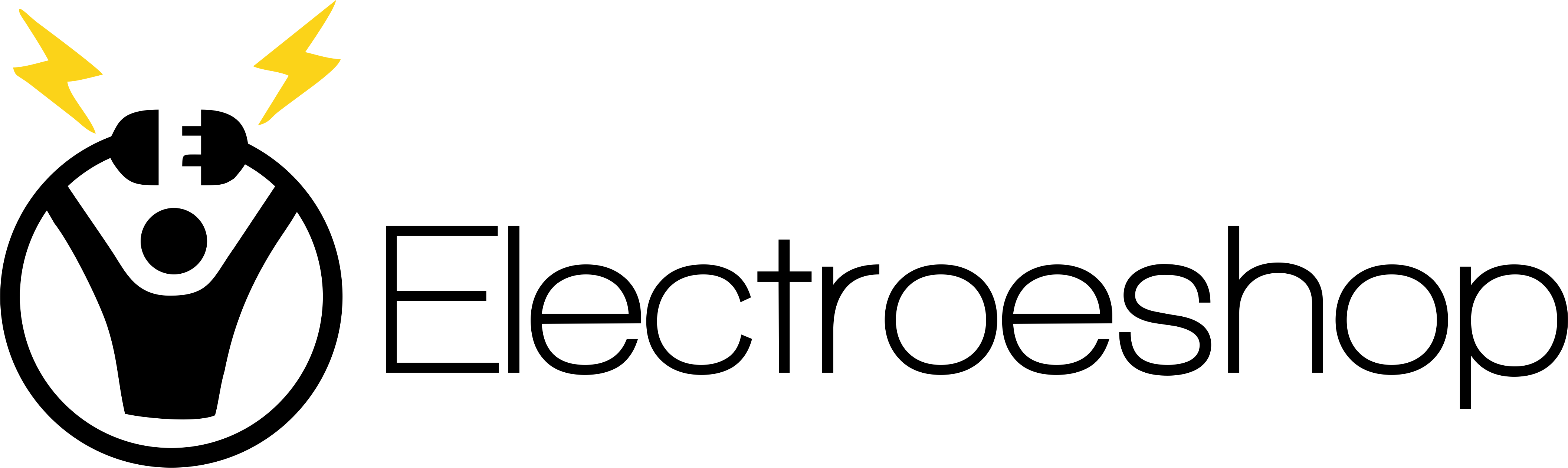





 Warning - California Proposition 65
Warning - California Proposition 65