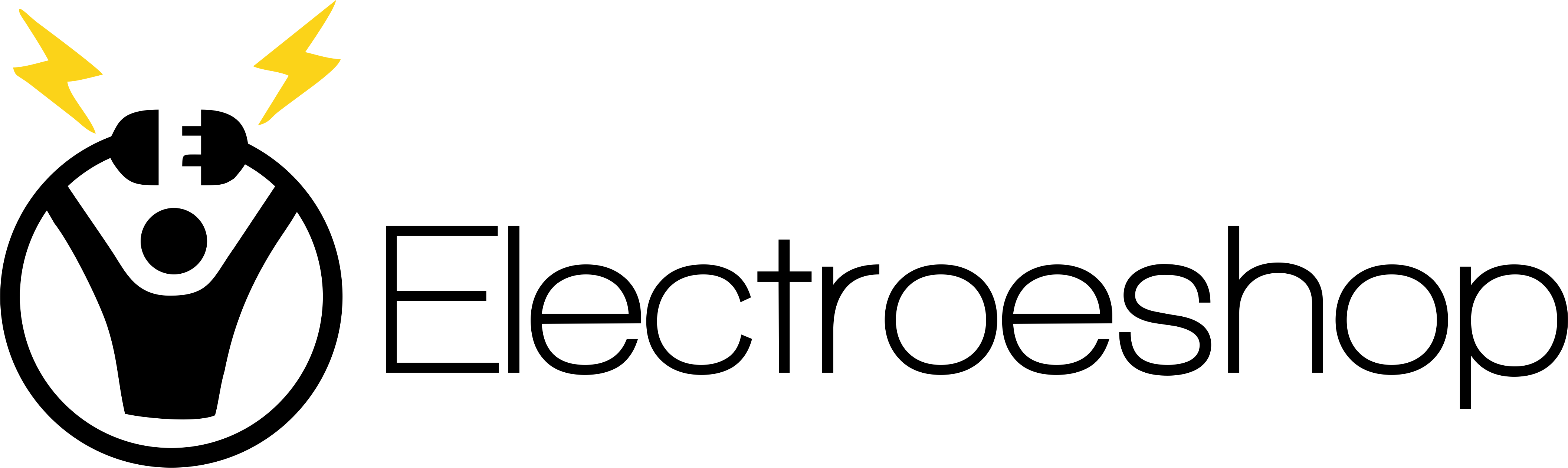DIGITNOW Video to Digital Converter,VHS to Digital Converter to Capture Video from VCRs,VHS Tapes,Hi8,Camcorder,DVD,TV Box and Gaming Systems
US Delivery Time: 3-5 Business Days.
Product Description
DIGITNOW Video to Digital Converter,VHS to Digital Converter to Capture Video from VCRs,VHS Tapes,Hi8,Camcorder,DVD,TV Box and Gaming Systems
With the DIGITNOW Vhs To Digital Converter, you can convert your videos to digital file with one touch of Rec button. Restore and share your family memories from old times. You can share your digitalized videos on your PC, smartphone, or your TV. You also can watch it on this grabber via 2.4 inch screen.
Play movies on your TV, then transfer them to your PC and edit them or burn them on DVD. Whatever you choose, film treasure now gone from being a box in the attic into something you can actually see at anytime whenever you feel like it. Imagine the success at the next family dinner!
Steps for Recording:
*Connect your Video Grabber to the video source with the included RCA cable.
*After you turned this device on. Pressing the "REC" button on the converter to record. You also can watch it directly on screen after recorded with play button.(No pc or software is required)
*Transfer your digitalized videos to your computer with the included USB cable. Then put them on your PC, phone, or burn to DVD. You can digitize it with software if you need.
Playback:
1, Turn on your video garbber
2,use the mode button to select the play mode. Your video grabber is now in play mode.
3,select the desired film using the forward or buttons.
4,Press ok to play the films. You can zoom in and out on snapshots in several steps by pressing the OK or VOL+ botton Pressing the VOL- button will zoom back and ultimately data about the image file are shown.
If you dont want the date show on your recorded video. Just press the On/Off Menu button briefly once more to gain access to the time stamp setting before recording and then choose off. The date number will gone in your recorded video.
Features of DIGITNOW Video to Digital Converter,VHS to Digital Converter to Capture Video from VCRs,VHS Tapes,Hi8,Camcorder,DVD,TV Box and Gaming Systems
Tansfer your old Video Tapes or Camcorder Tapes,Analogue video to Digital format with the touch of a Button. Record a football game or TV show which you like from set top box Capture video from VCRs, VHS Tapes, Hi8, Camcorder, DVD, TV BOX & Gaming Systems, et No Computer or Software Required,Transfer the movies directly to box memory card (4G TF Micro SD card included) Portable Mini size Built in battery and screen,can be used and playback watch your video on anywhere Arcsoft ShowBiz 3.5 software concluded, you can digitize and transfer video to apple,mobile phone,PSP, Web and ectSpecification of DIGITNOW Video to Digital Converter,VHS to Digital Converter to Capture Video from VCRs,VHS Tapes,Hi8,Camcorder,DVD,TV Box and Gaming Systems
| Product Details | |
|---|---|
| Color | Black |
| Dimensions | 4.13X2.91x0.94 |
| Weight | 0 |
Product FAQs
Q: How do I convert my videos to digital files using the DIGITNOW Video to Digital Converter?
Ans: To convert your videos to digital files, simply connect your video source to the converter using the included RCA cable, press the 'REC' button to record, and then transfer the digitalized videos to your computer with the included USB cable.
Q: Can I watch my recorded videos directly on the converter's screen?
Ans: Yes, you can watch your recorded videos directly on the converter's 2.4-inch screen without the need for a PC or software.
Q: What types of video sources can I capture with the DIGITNOW Video to Digital Converter?
Ans: You can capture video from VCRs, VHS Tapes, Hi8, Camcorder, DVD, TV Box, and Gaming Systems using this converter.
Q: Does the converter come with any software for digitizing and transferring videos?
Ans: Yes, the converter comes with Arcsoft ShowBiz 3.5 software that allows you to digitize and transfer videos to various devices such as Apple products, mobile phones, PSP, and the web.
Q: Can I remove the date stamp from my recorded videos?
Ans: Yes, you can remove the date stamp from your recorded videos by accessing the time stamp setting before recording and choosing to turn it off.
 Warning - California Proposition 65
Warning - California Proposition 65 This product may contain chemicals known to the State of California to cause cancer, birth defects, or other reproductive harm.