Product FAQs
Q: What is included in the WirelessFinest setup?
Ans: The WirelessFinest setup includes a telephone dialer with key pads, an over-the-head headset with mute and volume control, and the necessary RJ cord to connect the dialer to your home's telephone port.
Q: How do I set up the telephone dialer?
Ans: Setting up the telephone dialer is easy. Simply plug the included RJ cord into your house wall telephone port, and the dialer will automatically power on, allowing you to hear a dial tone and start making calls.
Q: Is the headset comfortable for long-term use?
Ans: Yes, the over-the-head headset is designed for comfort, making it suitable for extended use during phone calls, ensuring you can focus on your work without discomfort.
Q: Can I use this product with VOIP services?
Ans: No, the WirelessFinest setup will only work with digital or analog telephone services that come from a traditional home telephone wall plug. It is not compatible with VOIP modem wireless routers.
Q: What are the benefits of having a mute button on the headset?
Ans: The mute button allows you to easily control your conversations without needing to disconnect the call. This feature is particularly useful for maintaining professionalism during calls and managing privacy when needed.
Q: Does the telephone setup require any batteries or additional power sources?
Ans: No, the telephone dialer does not require batteries or a power plug. It is powered directly through the wall telephone outlet, making setup hassle-free.
Q: How does this product compare to other home office telephone solutions?
Ans: The WirelessFinest setup offers a complete solution with both a dialer and a comfortable headset, which is often not included in other basic telephone setups. Its ease of use and compatibility with traditional phone services make it a superior choice for home office environments.


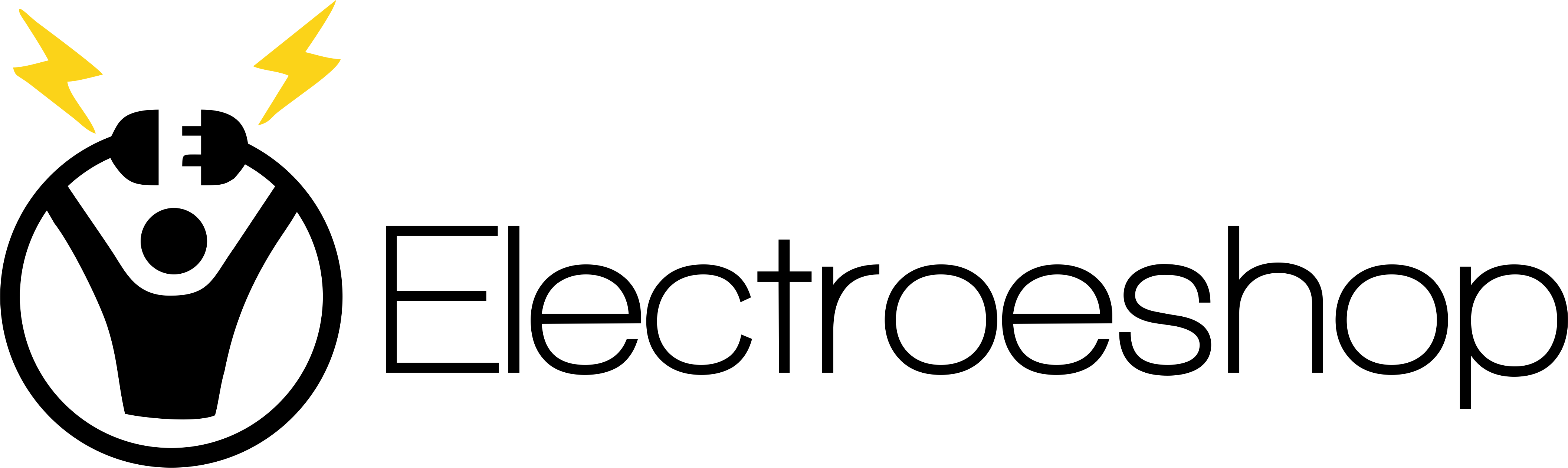





 Warning - California Proposition 65
Warning - California Proposition 65